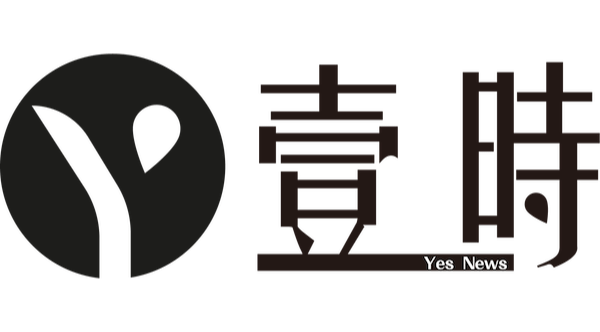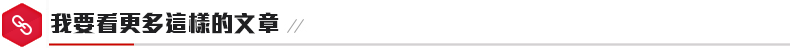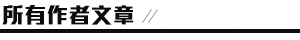中小企資金缺乏,購買 IT 設備大為緊張,可說是應減得減。筆者覺得 1-20 人的公司可以不用中央管理來管理客戶端電腦,例如 Windows Active Directory,但如果再多的話理應部署 Windows Active Directory,但中小企很難去負擔 Windows 昂貴授權。
Windows Server 2012 R2 Essentials 的由來
一間大約 30-50 人的中小企大多會考慮利用 Windows Active Directory 管理客戶端電腦,而 Windows 在多年以來推出 Windows Small Business Server 為中小企服務,目的是將 Active Directory、Exchange、Sharepoint 整合為一個 CAL 授權銷售,相比起 Active Directory Standard、Exchange Standard、Sharepoint Standard 便宜,但只支援最多 75 位使用者(Users) CAL 授權。
Windows 之後推出了 Office 365 及 Azure 雲端方案,將 Windows Small Business Server 改為 Windows Server 2012 R2 Essentials 版本,將 Exchange 及 Sharepoint 功能連接到 Office 365,所以中小企可選擇租不租用,但 CAL 授權比較起 Windows Small Business Server 為少,只支援最多 25 位 CAL 使用者和 50 個連接裝置(Device) CAL 授權。
節省 50個連接裝置授權費用
之前筆者有訪問過 Thecus 關於 Windows NAS 方案,此方案與 Windows Storage Server 2012 R2整合,最厲害之處是購買回來已經包含 Windows Storage Server 2012 R2 Essentials 50個連接裝置授權,因此中小企部署時不需要購買本身 Windows Server 2012 R2 Essentials 授權和 CAL 授權,為中小企建立 Active Directory 之餘也能節省大量金錢!
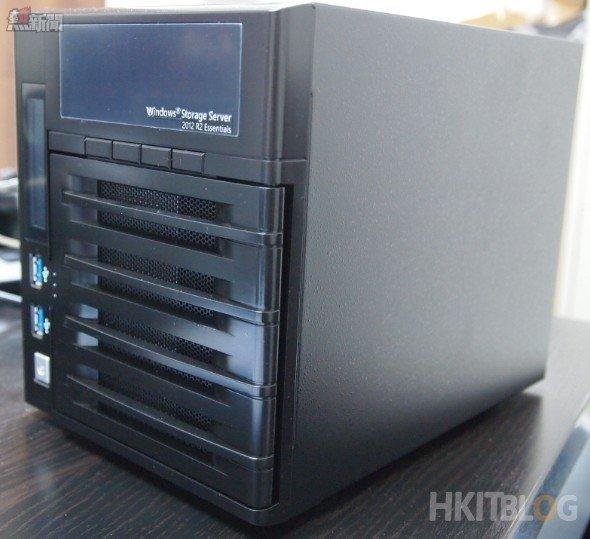
有見及此,筆者借了一台 Thecus Windows W4000+ NAS 作一些簡介,首先檢查硬件和系統內容,在 System 版面的上方顯示了 Windows Storage Server 2012 R2 Essentials;硬件是 Intel Atom CPU D2701 2.13GHz 及 4GB Ram。
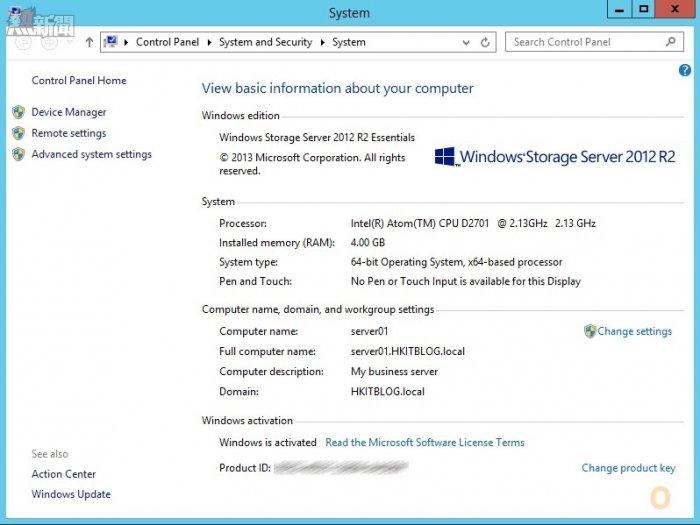
第一次開機後會自動彈出設定精靈,方便給我們設定電腦名稱和建立 Active Directory 各項資料。
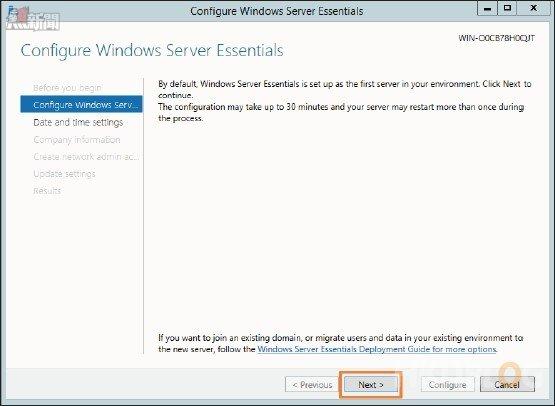
自建 Windows RAID
Windows Storage Server 2012 R2 內建了 Storage pool 精靈,只要先選擇好適當的硬碟。
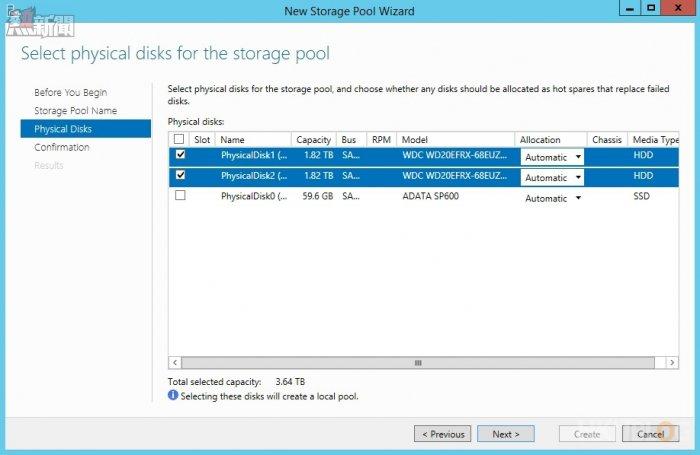
接著選擇三種 RAID 類型,Simple 是沒有容錯機制;Mirror 是 RAID 1,需具備兩顆硬碟,資料在這兩顆硬碟之間複製;Parity 是 RAID 5,需具備三顆硬碟,以同位檢查碼(Parity) ,當寫進資料時會記錄在不同的硬碟上。
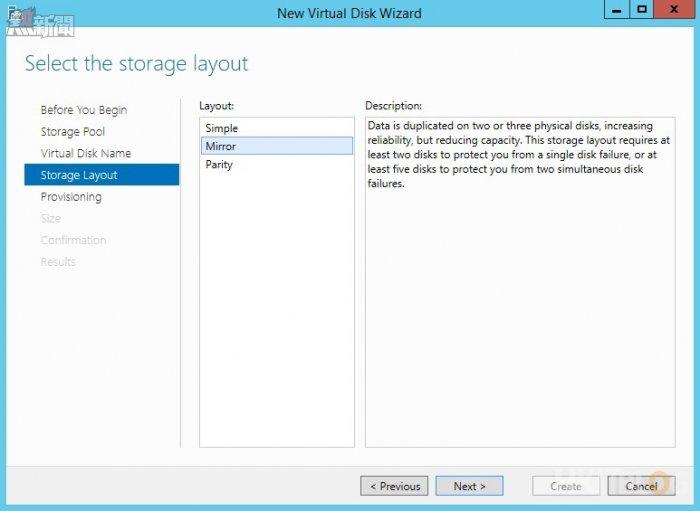
內罝 Orbweb.ME
Orbweb.ME 軟件是安裝在電腦內即變私有雲,而 Thecus Windows NAS 已經內置了此軟件,只要設定那個資料夾可作分享,使用者可透過瀏覽器和手機 APP 存取資料夾檔案,方便在外面工作的員工。

NAS 整合 CAL 授權:中小企擺脫 Windows 昂貴授權魔掌之下!
https://www.facebook.com/hkitblog