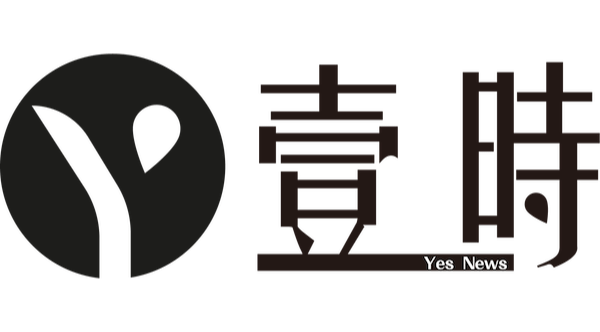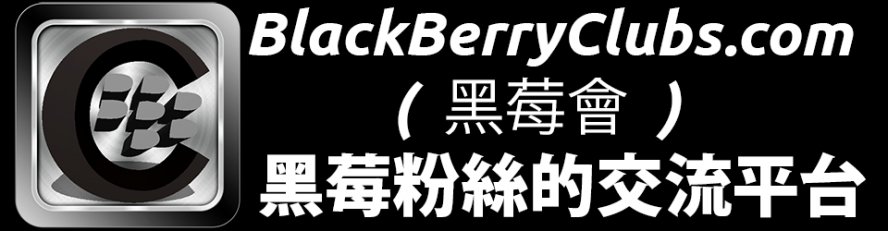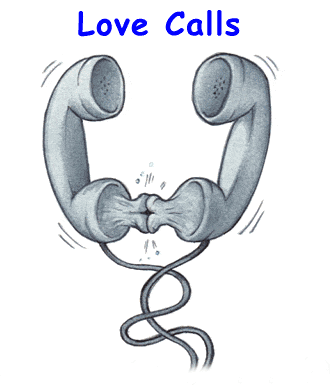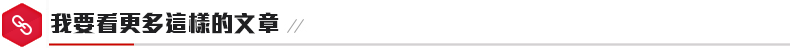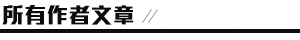政府沒告訴你的,黑莓會 教你在 BlackBerry10 上訂閱香港 2016 年公眾假期日曆
http://www.blackberryclubs.com/blackberry10-subscribed-calendar/
政府沒告訴你的,就讓我們 BlackBerryClubs 黑莓會 教你在 BlackBerry10 上訂閱香港 2016 年公眾假期日曆吧。香港政府 1823 網站剛更新了 2016 年的公眾假期 iCal 日曆, iCal 是標準的日曆數據交換格式,可應用於大部份的行事曆程式上 (其實除了 iOS 及 Android OS 上,BlackBerry10 OS 也支援訂閱 iCal 的),但在香港政府的 1823 網竟沒有 BlackBerry 10 訂閱這 iCal 日曆教學。
但放心只要跟著我們 BlackBerryClubs 黑莓會 這教程,你便能輕易在 BlackBerry10 上加入香港 2016 年公眾假期日曆了,更多 BlackBerry 的消息請留意我們黑莓會的後續報導吧……
[ 在 BlackBerry10 上加入香港 2016 年公眾假期日曆教學 ]
在主畫面的頂部向下滑動選取設定點選  設定 > 帳號 >
設定 > 帳號 >  > 已訂閱的行事曆在行事歷名稱中,可輸入 香港公眾假期在伺服器位址中,可輸入下列你所選擇的連結 (其他地區的也是輸入相關的ics位址便可):(繁體中文)http://www.1823.gov.hk/common/ical/tc.ics(簡體中文)http://www.1823.gov.hk/common/ical/sc.ics(英文)http://www.1823.gov.hk/common/ical/en.ics然後點選「完成」
> 已訂閱的行事曆在行事歷名稱中,可輸入 香港公眾假期在伺服器位址中,可輸入下列你所選擇的連結 (其他地區的也是輸入相關的ics位址便可):(繁體中文)http://www.1823.gov.hk/common/ical/tc.ics(簡體中文)http://www.1823.gov.hk/common/ical/sc.ics(英文)http://www.1823.gov.hk/common/ical/en.ics然後點選「完成」
[ BlackBerry10 OS Add Hong Kong Public Holidays to e-calendar]
On the home screen swipe down from the top of the screenTap  Settings > Accounts >
Settings > Accounts >  > Subscribed CalendarIn the Calendar Name field, enter: Hong Kong Public HolidaysIn the Server Address field, enter the address of the public calendar in ICS format:http://www.1823.gov.hk/common/ical/en.ics (English)http://www.1823.gov.hk/common/ical/tc.ics (Traditional Chinese)http://www.1823.gov.hk/common/ical/sc.ics (Simplified Chinese)Tap Done
> Subscribed CalendarIn the Calendar Name field, enter: Hong Kong Public HolidaysIn the Server Address field, enter the address of the public calendar in ICS format:http://www.1823.gov.hk/common/ical/en.ics (English)http://www.1823.gov.hk/common/ical/tc.ics (Traditional Chinese)http://www.1823.gov.hk/common/ical/sc.ics (Simplified Chinese)Tap Done

▲只要在已訂閱的行事曆裡的帳號設定一次後,便可自動更新。
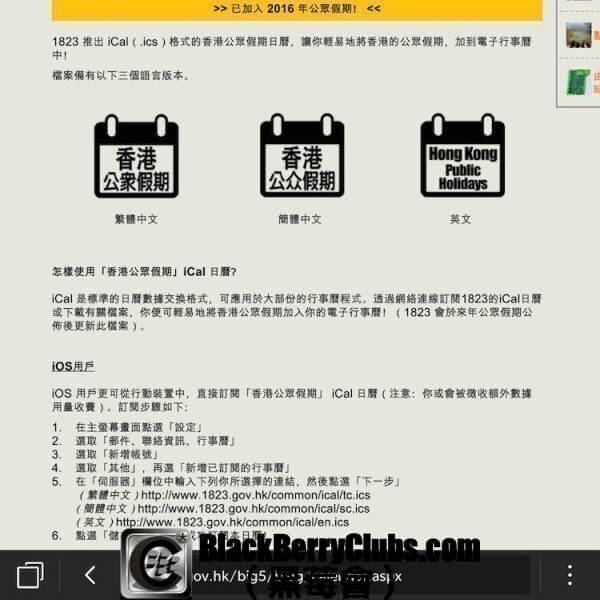
▲在香港政府的 1823 網竟沒有 BlackBerry 10 訂閱這 iCal 日曆教學。
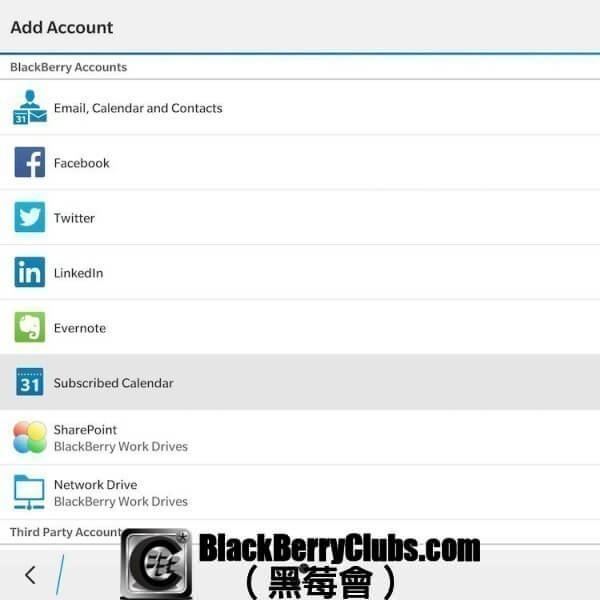
▲在主畫面的頂部向下滑動選取設定,之後點選  設定 > 帳號 >
設定 > 帳號 >  > 已訂閱的行事曆。
> 已訂閱的行事曆。
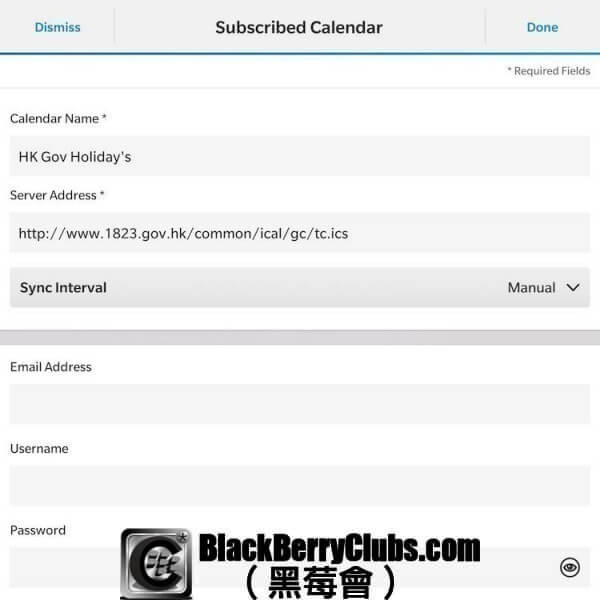
▲在行事歷名稱中,可輸入: 香港公眾假期。及在伺服器位址中,可輸入:http://www.1823.gov.hk/common/ical/tc.ics 。
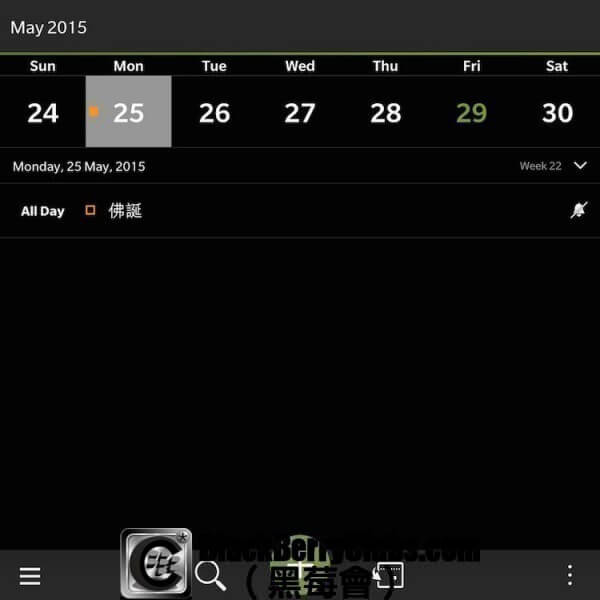
▲設定完後開啟行事曆便會即時更新公眾假期了。
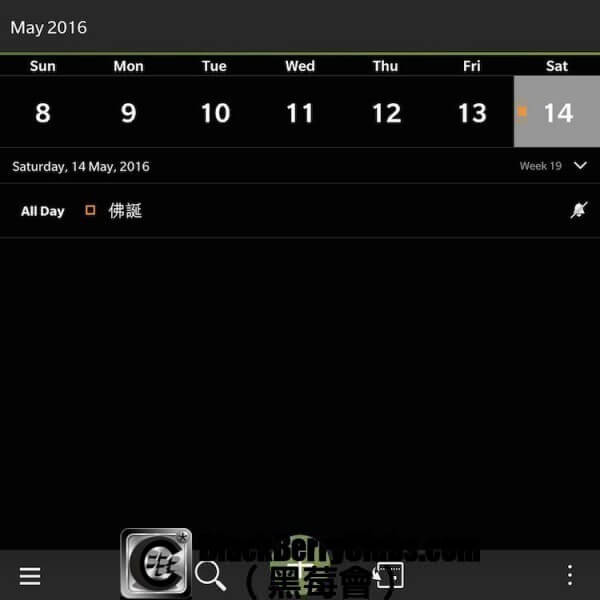
▲ 2016 年的香港公眾假期也出現在行事曆上了。
政府沒告訴你的,黑莓會 教你在 BlackBerry10 上訂閱香港 2016 年公眾假期日曆
https://www.facebook.com/hkblackberryclubs