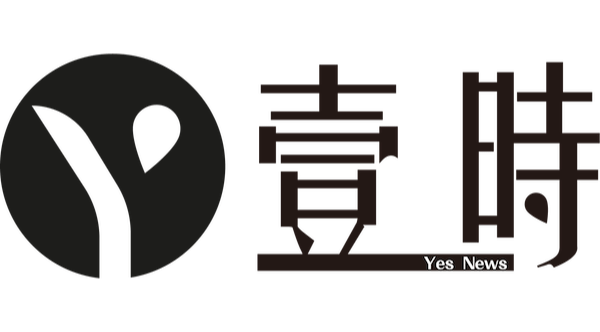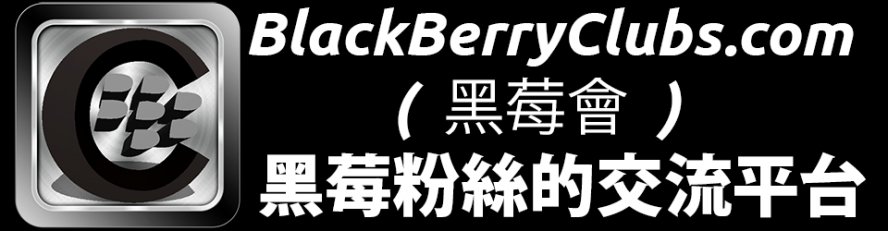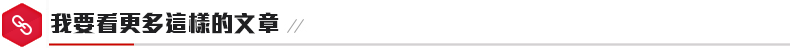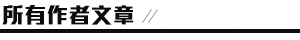Blaq for BlackBerry10 Redeem 及 BlackBerry10 使用兌換碼教學文
我們 BlackBerryClubs 黑莓會 除了發佈 BlackBerry 上的重點新聞消息外,若時間許可的話也會發佈一些 BlackBerry 的教學文及使用心得,今次就讓我們 BlackBerryClubs 黑莓會 介紹 Blaq for BlackBerry10 Redeem 及 BlackBerry10 使用兌換碼教學吧。
Blaq for BlackBerry10 開發者 Kisai Labs 為我們送上了原價美金 2.99 的 Redeem Code 兌換碼,Blaq for BlackBerry 10 為 BlackBerry10 上的第三方 Twitter 原生App ,特點是順暢的 Twitter 瀏覽體驗,完美整合至 BBM 及 BlackBerryHub 上,更取得 Built for BlackBerry 認證。更多 BlackBerry 的消息請留意我們黑莓會的後續報導吧……
Blaq for BlackBerry 10™ show-stopping features:
Fast scrollingInteractive gesture engine for quick actions to keep you movingREAL-TIME Twitter streaming supportPower-conscious – When minimized, Blaq goes into low-power mode to save batteryThe most advanced muting system – mute based on multiple criteriaSharing – Share from just about any app to Blaq and vice versaActive Frame – Know when you get new tweets, mentions or direct messagesBBM™ integration – share tweets updates with your BBM™ contactsNative or editable retweet support (hold down on RT icon in detail screen)In-app notificationsPush notificationsFollow, Retweet and favorite notificationsBackground notifications when the app is closedScheduled tweetsHub integrationLight and dark themesTwitter username auto-completionUse emoji and emoticons when creating tweetsImage previews within BlaqView your lists curated from Twitter.comMulti-account supportSearch people and tweetsPhoto posting – TwitterSupport for ALL BlackBerry 10 devices support
[ Blaq for BlackBerry10 Redeem 使用兌換碼教學文 ]

▲大家也可關注我們 BlackBerryClubs 黑莓會的官方Twitter

▲首先在手機上開啟 BlackBerry World ,及後在頂端向下滑動開出 Redeem 兌換選單。

▲在 Redeem 兌換選單中輸入上這次的 Redeem Code 兌換碼 : BLAQBBFR50 後按OK。
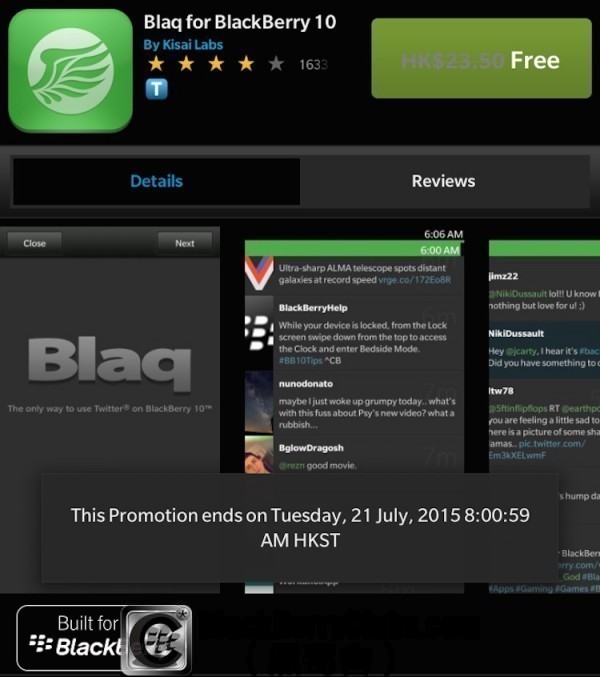
▲完成 Redeem 兌換過程後,便可看到右上角的價格已轉為 Free 免費了,再按下 Free 免費及認證一次 BlackBerryID 便能免費下載 Blaq for BlackBerry 10 了。
Blaq for BlackBerry10 Redeem 及 BlackBerry10 使用兌換碼教學文
https://www.facebook.com/hkblackberryclubs